


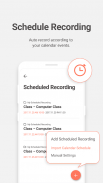






GOM Recorder - High-Quality Vo

Description of GOM Recorder - High-Quality Vo
GOM Recorder is a voice recording application available for the Android platform, designed to facilitate high-quality audio capture for various purposes. This app allows users to efficiently record voice memos, lectures, interviews, and more. With its user-friendly interface, GOM Recorder is suitable for individuals seeking an effective tool for audio documentation.
One of the primary features of GOM Recorder is its ability to adjust sound volume during recording, ensuring that users can capture audio at an optimal level. This flexibility is particularly beneficial in environments where background noise may interfere with clarity. Users can also pre-check recording time to manage available smartphone memory effectively, minimizing the risk of interruptions due to insufficient storage.
The app has a unique functionality that allows recordings to continue uninterrupted even if the user receives a phone call. This feature is particularly advantageous for those who may be in the middle of an important recording session and do not wish to miss any audio. Additionally, GOM Recorder can keep recording even when the smartphone screen is turned off, which helps in conserving battery life without compromising on audio capture.
Post-recording management is another strong point of GOM Recorder. Users can set their recordings as alarms or ringtones, providing a practical way to utilize their captured audio in everyday life. The app supports sharing recordings, enabling users to listen to them with GOM Audio, enhancing accessibility and convenience when reviewing audio files.
The internal player within GOM Recorder offers several features, including the ability to skip forward and adjust playback speed. This makes it easier for users to navigate through longer recordings and find relevant sections quickly. Managing the recording folder or list is simple, allowing users to keep their audio files organized and easily accessible.
Further enhancing the app's functionality, GOM Recorder allows for individual notes to be attached to recordings. This feature can be useful for adding context or reminders related to specific audio files, making it easier to recall important points later. Users also have the option to edit recordings by deleting unwanted parts of voice files, ensuring that only the most relevant audio is retained.
GOM Recorder includes a scheduled recording feature, permitting users to set specific times for starting and ending recordings. This function can be linked to the calendar on the user's mobile device, allowing for seamless scheduling without the need for manual intervention. Additionally, one-touch recording is enabled by a background screen widget, streamlining the process of capturing audio with minimal effort.
The app supports gesture recording, which activates the recording function when the mobile phone is shaken from side to side. This intuitive feature is particularly helpful in situations where users may not be able to access the app directly. Furthermore, users can set a maximum recording time, which can help in managing and organizing audio files effectively.
For those who require voice memos, GOM Recorder includes speech-to-text recording capabilities. This feature can be particularly useful in transforming spoken words into written text, providing an alternative method for documenting important information. The app's versatility makes it an ideal choice for students, professionals, and anyone in need of reliable audio recording solutions.
Privacy and permissions within GOM Recorder are also carefully considered. The app requires access to the microphone for recording and to save audio files. While access to the phone is optional for using the "Don't Answer Calls" feature, the calendar access is also optional, specifically for scheduled recordings. This measured approach to permissions allows users to maintain control over their data while utilizing the app's features.
In addition to its core functionalities, GOM Recorder is designed with user experience in mind. Its straightforward layout and intuitive controls make it accessible for various users, regardless of their technical expertise. The app's emphasis on quality audio capture, along with its comprehensive management features, positions it as a valuable tool for those who frequently engage in voice recording activities.
The combination of high-quality recording capabilities, effective management tools, and user-friendly features makes GOM Recorder a strong contender in the voice recording app market. Whether for personal use, educational purposes, or professional settings, users can benefit from its diverse functionalities. By exploring the app's many features, individuals can enhance their audio recording experiences and ensure that important moments are captured with clarity and precision.
For additional support and information, users can visit GOM Support at https://www.gomlab.com/support/ or reach out via email at gomlab@gomcorp.com.

























